Bienvenido a Tienda Puro Y Organico Colombia
Tienda Puro y Organico Colombia

Carrito de Compras0Artículo(s)
No tienes artículos en su carrito de compras.
Las cookies son datos cortos que se envían a su computadora cuando visita un sitio web. En visitas posteriores, estos datos se devuelven a ese sitio web. Las cookies nos permiten saber más sobre su sitio para que podamos personalizar su experiencia y brindarle un mejor servicio. También utilizamos cookies (y datos similares del navegador, como las cookies de Flash) para la prevención del fraude y otros fines. Si su navegador web está configurado para rechazar las cookies de nuestro sitio web, no podrá utilizarlo en su carrito de compras ni recibir recomendaciones personalizadas. Como resultado, le recomendamos encarecidamente que configure su navegador web para aceptar cookies de nuestro sitio web.
Como habilitar las cookies
Internet Explorer 7.x
-
Start Internet Explorer
-
Bajo el Tools menu, click Internet Options
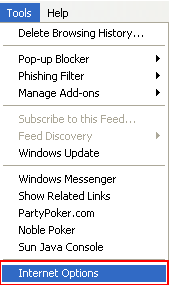
-
Click the Privacy tab
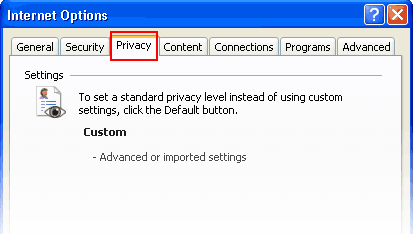
-
Click the Advanced button
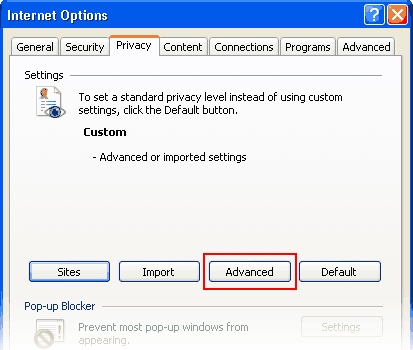
-
Put a check mark in the box for Override Automatic Cookie Handling, put another check mark in the Always accept session cookies box
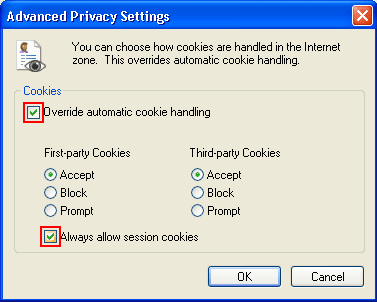
-
Click OK
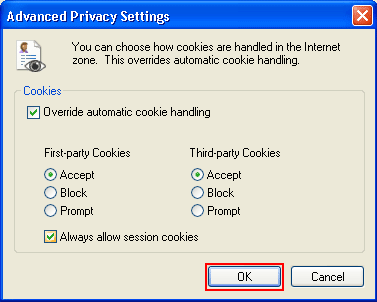
-
Click OK
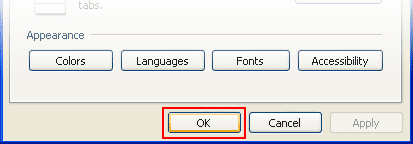
-
Reiniciar Internet Explorar
Internet Explorer 6.x
-
Select Internet Options from the Tools menu
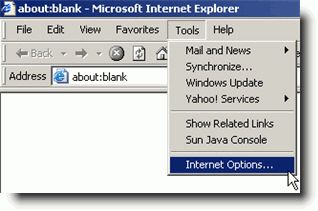
-
Click on the Privacy tab
-
Click the Default button (or manually slide the bar down to Medium) under Settings. Click OK
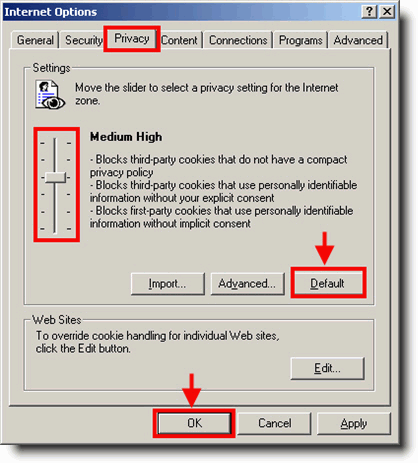
Mozilla/Firefox
-
Click on the Tools-menu in Mozilla
-
Click on the Options... item in the menu - a new window open
-
Click on the Privacy selection in the left part of the window. (See image below)
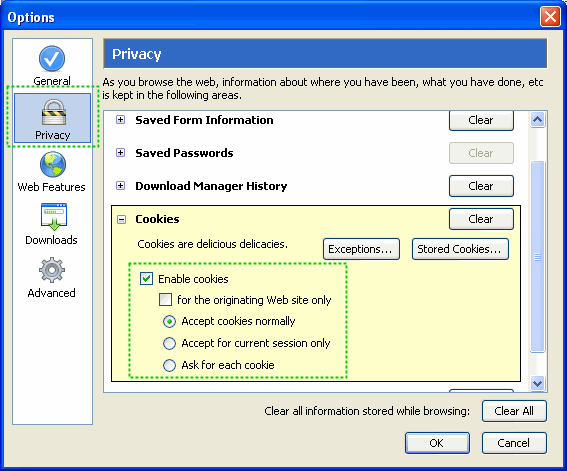
-
Expand the Cookies section
-
Check the Enable cookies and Accept cookies normally checkboxes
-
Save changes by clicking Ok.
Opera 7.x
-
Click on the Tools menu in Opera
-
Click on the Preferences... item in the menu - a new window open
-
Click on the Privacy selection near the bottom left of the window. (See image below)
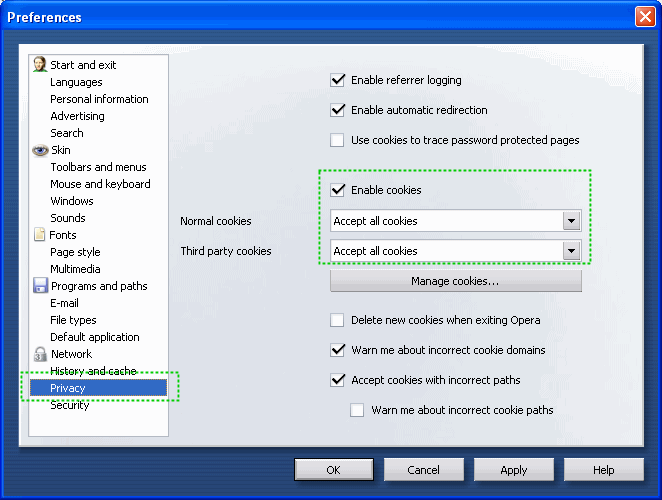
-
The Enable cookies checkbox must be checked, and Accept all cookies should be selected in the "Normal cookies" drop-down
-
Save changes by clicking Ok
